Security teams must respond quickly when adversaries turn trusted tools into attack vectors. A newly identified campaign leveraged 131 malicious Chrome extensions to hijack the WhatsApp Web interface, automating bulk outreach and bypassing platform defences. The scope and sophistication reflect a mature attack model, one that enterprises and endpoint managers cannot afford to ignore.
How the Campaign Worked (Key Attack Mechanisms)
The attacker group operated a franchise-style model: a core extension codebase rebranded under more than one hundred unique identifiers and uploaded to the Google Chrome Web Store. According to research from Socket Threat Research Team, these add-ons all share the same architecture, inject into WhatsApp Web’s document context, and automate messaging behavior.
These extensions use the manifest v3 service-worker model and call into window.WPP.* APIs within WhatsApp Web to schedule and dispatch messages at scale. They also integrate features like message templating, pause intervals, and batch sizing designed to evade WhatsApp’s anti-spam engine and flow-limit protections.
Supply-Chain and Ecosystem Implications
This campaign reveals larger risks across browser extension ecosystems. While the Chrome Web Store reviews for spam and abuse, it does not guarantee that an extension is safe. In this case, the rebranded add-ons slipped through. From a supply-chain perspective, attackers commoditized the model: they sold rebranding licences, offering recurring revenue streams. The business model itself represents a directed threat actor innovation.
Enterprise Risk & Attack Surface Exposure
Organizations that permit user-installed extensions or run unmanaged endpoints are vulnerable. These add-ons undermine core defences: endpoint sensors may miss messaging activity once the browser tab executes attacker code. Security teams must treat browser extensions as part of the enterprise attack surface.
Detection & Mitigation Recommendations
Security teams should implement the following controls immediately:
-
Enforce an extension allow-list and block installations outside approved registry.
-
Use endpoint detection tools to monitor unusual API calls from browser processes.
-
Review logs for unusual WhatsApp Web usage patterns (e.g., high message rate, unknown numbers).
-
Educate users on the risks of installing third-party CRM or automation extensions for messaging platforms.
-
Partner with browser vendors for faster takedowns when mal-extensions appear.
The referenced study shows how extension marketplaces struggle to detect malicious tools at scale.
While this campaign targeted WhatsApp Web, the underlying tactic applies broadly across user-facing web apps. Attackers can weaponize any extension with host permissions. The same model has been observed in AI-tool extension threats.
Hence, extension management must be elevated to core security strategy not just “nice-to-have.”
FAQ Section
Q1: How were users infected by these 131 extensions?
A1: Users installed the extensions believing they offered legitimate CRM or bulk-messaging capabilities for WhatsApp Web. In reality, the add-ons injected automation scripts and messaging payloads hidden behind a benign user interface.
Q2: Are the extensions malware or simply misused tools?
A2: The research classifies them as “spamware” rather than classical malware. They did not install remote-access payloads but abused the WhatsApp Web interface to send messages at scale without user consent.
Q3: Can regular users detect if they have one of these extensions installed?
A3: Yes, users should check Chrome’s extension list for unusual names like “ZapVende,” “YouSeller,” or any CRM-style WhatsApp Web add-on. Also, monitor unusual WhatsApp activity such as messages sent without initiation or numerous unknown contacts messaged.
Q4: What immediate steps should an enterprise take if impacted?
A4: Remove all unapproved extensions, review browser-activity logs for automation patterns, reset compromised credentials, audit external message-flows and block suspicious WhatsApp Web API calls.
Q5: Could this model be extended to other messaging platforms?
A5: Absolutely. Any web-based messaging client with automation capabilities could be abused via browser extension injection. Organizations should assume the tactic will evolve beyond WhatsApp Web.







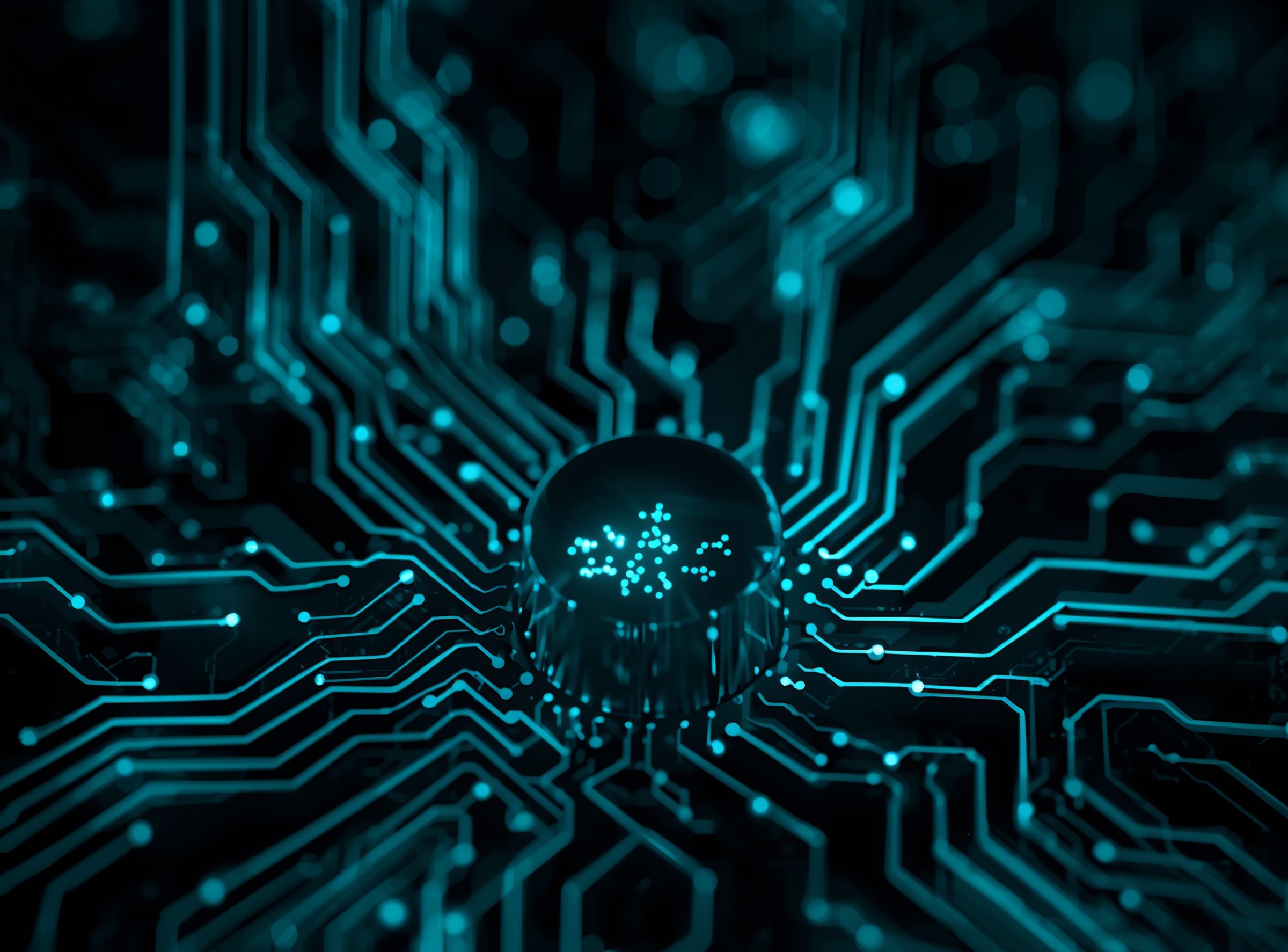



2 thoughts on “Chrome Extensions Hijack WhatsApp Web: 131 Add-ons Exposed”