Scam pages still trap users with fake “critical alerts,” blaring audio, and full-screen lockups. Therefore, Microsoft adds a scareware sensor to Edge that speeds detection and improves SmartScreen’s ability to block known fraudulent pages quickly. Because the model runs locally, privacy remains intact while signals move faster into the ecosystem. As a result, defenders gain earlier warnings, and help desks field fewer panic calls.
WHAT THE SCAREWARE SENSOR DOES
First, the sensor detects visual and behavioral patterns that typify scareware. Then, Edge exits full-screen, mutes audio, and shows a clear warning with a page thumbnail so users understand what triggered the alert. Next, Edge offers a report option. Because SmartScreen receives that signal immediately, block decisions accelerate, and other users benefit within minutes. Finally, the sensor prevents the worst stall tactics by giving control back to the user immediately.
HOW LOCAL AI WORKS
Edge uses on-device machine learning and computer vision to compare suspicious pages against learned patterns. Consequently, inference happens on the endpoint without uploading screenshots. Meanwhile, the browser shares only minimal URL telemetry already used by SmartScreen, which preserves privacy boundaries and aligns with enterprise data policies. Because the model runs locally, it reacts even when connectivity degrades.
SMARTSCREEN INTEGRATION
After a detection, Edge notifies SmartScreen in real time. Therefore, SmartScreen validates the report and pushes protection globally. Next, when multiple users flag the same domain or pattern, the service confirms the verdict faster, and protection reaches more endpoints. Because this loop shortens the time between first sighting and block, campaign dwell time drops.
ENTERPRISE CONTROLS
Security teams need predictable switches. Consequently, Microsoft exposes dedicated Edge policies so admins enable or restrict the feature by OU, device group, or scenario. You toggle ScarewareBlockerProtectionEnabled to turn the capability on, you use ScarewareBlockerBlocksDetectedSitesEnabled to enforce blocking, and you configure ScarewareBlockerAllowListDomains to exempt vetted domains that resemble scareware during training or testing. Then, you deploy via Intune, GPO, or your RMM, and you verify results with standard configuration reporting.
USER EXPERIENCE AND ROLLOUT
Users encounter a succinct warning that explains what happened and how to proceed safely. Because the sensor exits full-screen immediately, users regain the UI and close the tab without fear. Next, you educate users on hotkeys—press and hold ESC—so they recover quickly even before the warning appears. Finally, you roll out the feature as part of your baseline along with SmartScreen and phishing prevention, and you track incidents per month to measure impact.
LIMITATIONS AND BYPASS RISKS
No detector catches every trick. Therefore, shape-shifting pages, low-contrast layouts, or new evasion tactics may slip past. Attackers also pivot to non-full-screen designs or abuse notification permissions. Consequently, you continue to run SmartScreen, anti-phishing, and download protection in parallel, and you monitor block events to watch for false positives. Because the model operates locally, you update Edge regularly so the model and policies stay current.
RECOMMENDATIONS FOR SECURITY TEAMS
Immediately, you enable the scareware sensor for supported channels and versions. Next, you enforce SmartScreen, you capture IIS/HTTP and browser telemetry in your SIEM, and you instrument an alert for multiple full-screen events followed by rapid tab closures. Then, you deploy a help desk playbook that coaches users through recovery steps, and you run awareness training that shows how fake support numbers and urgent pop-ups trick users into remote-control calls. Finally, you document metrics: average time-to-close, count of reported pages, and SmartScreen block confirmations per week.
FAQS
Q1: How do I turn on the scareware sensor in Edge?
A1: You update Edge to a supported version, then you enable the Scareware Blocker in Security settings or you push the ScarewareBlockerProtectionEnabled policy across managed devices.
Q2: Does the sensor upload screenshots?
A2: No. The model runs locally, and Edge sends only minimal URL telemetry already used by SmartScreen to accelerate global protection.
Q3: What happens during a scareware detection?
A3: Edge exits full-screen, mutes audio, displays a warning with a thumbnail, and prompts you to report the page. SmartScreen receives that signal quickly.
Q4: Can admins control block behavior and exceptions?
A4: Yes. Admins use policies to enforce blocking, to allowlist trusted domains for testing, and to manage rollouts by device group.







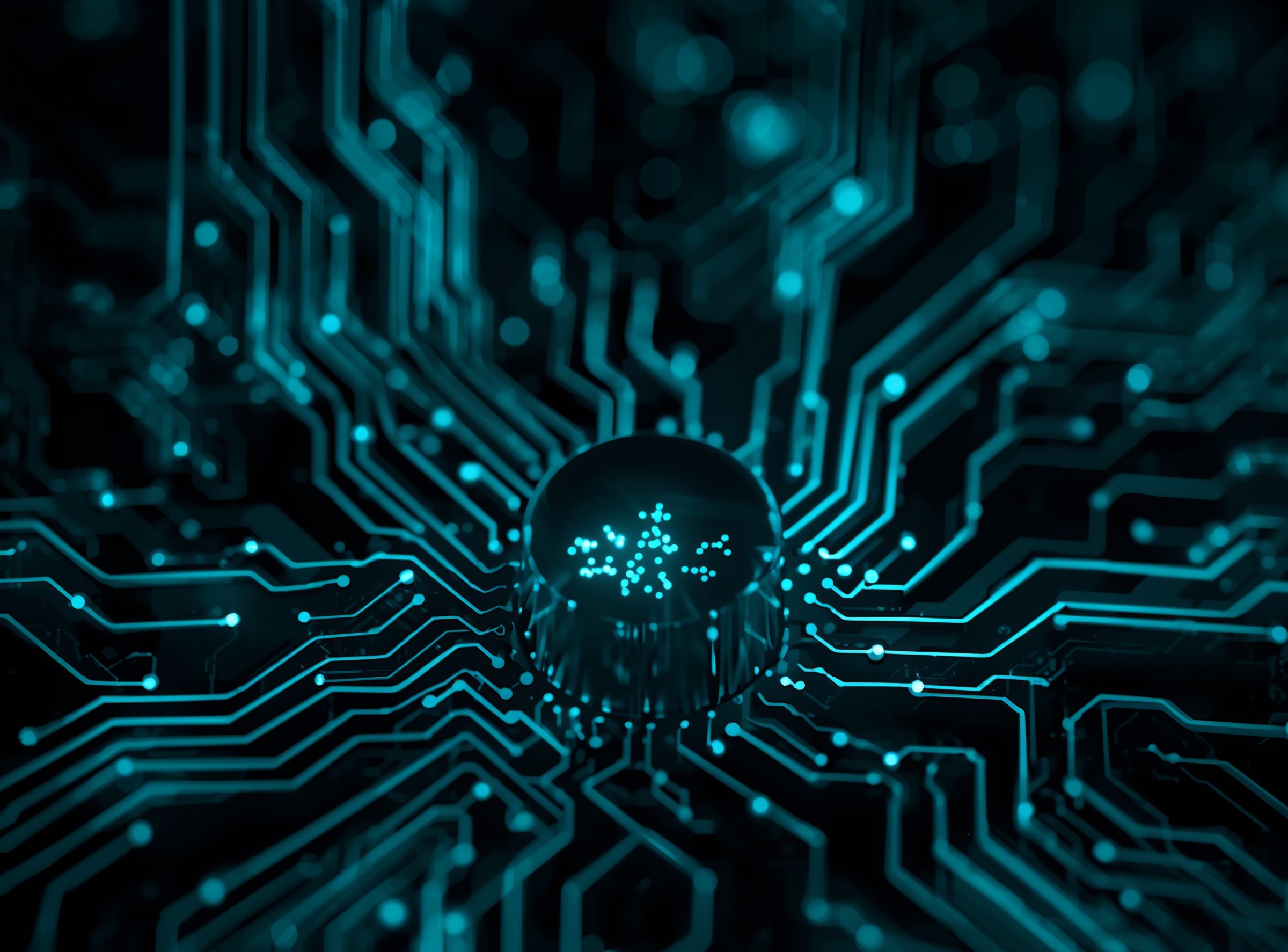



3 thoughts on “Edge Security Upgrade: Faster Scareware and Pop-Up Blocking”