Attackers can now siphon information from ChatGPT memory and chat history without a single click. Because seven distinct techniques exploit how browsing, search, and allowlists interact, the attack surface expands precisely where teams feel safest. Therefore, treat this as an AI security posture moment: verify exposure, harden flows, and validate controls continuously, not just after patches land.
𝗧𝗲𝗰𝗵𝗻𝗶𝗰𝗮𝗹 𝗦𝘂𝗺𝗺𝗮𝗿𝘆 𝗮𝗻𝗱 𝗦𝗰𝗼𝗽𝗲 prompt injection, search poisoning, and ChatGPT memory risks
Researchers mapped seven vulnerability paths affecting current ChatGPT models (GPT-4o and GPT-5). Collectively, they enable indirect prompt injection, safety-bypass via allowlisted domains, and memory poisoning. When browsing or searching, the system may parse hostile instructions hidden in comments, ads, or metadata. When memory remains enabled, those instructions can persist across conversations and prompt exfiltration later. Consequently, any organization that uses ChatGPT with browsing, search, connectors, or Saved Memory should assess exposure now and then move to governance as a habit, not a project.
𝗦𝗲𝘃𝗲𝗻 𝗣𝗮𝘁𝗵𝘀 𝗼𝗳 𝗘𝘅𝗽𝗹𝗼𝗶𝘁: indirect injection, zero-click search, “q=” one-click, allowlist abuse, conversation injection, markdown
hiding, memory injection
First, hostile pages can plant indirect prompt injection during browsing; hidden messages in comment threads steer behavior as the model summarizes a page. Second, a zero-click search path abuses poisoning and indexing: when a user simply asks about a site, search resolves to a snippet that already contains instructions. Third, a crafted one-click URL such as chatgpt.com/?q=<payload> forces execution of embedded prompts as the page opens. Fourth, allowlist abuse hides malicious redirects inside bing.com/ck/a ad chains so the model treats a risky target as trustworthy. Fifth, conversation injection sneaks attacker text into the same thread—once the assistant picks it up, it follows the attacker’s agenda. Sixth, markdown hiding smuggles instructions in link titles, image tags, or formatting so users never notice the command. Seventh, memory injection stores a “standing order” inside Saved Memory so future chats quietly exfiltrate context again and again.
𝗪𝗵𝘆 𝗧𝗵𝗶𝘀 𝗠𝗮𝘁𝘁𝗲𝗿𝘀 𝗳𝗼𝗿 𝗦𝗲𝗰𝘂𝗿𝗶𝘁𝘆 from prompt injection to AI data loss
Because these vectors exploit normal use, conventional awareness fails. Moreover, several paths work even if a user never clicks a link. Additionally, once memory gets poisoned, every future conversation risks leakage. Therefore, treat AI usage like any other high-privilege workflow: constrain inputs, validate outputs, and block ambiguous redirects that mask final destinations.
𝗗𝗲𝘁𝗲𝗰𝘁𝗶𝗼𝗻 𝗮𝗻𝗱 𝗧𝗲𝗹𝗲𝗺𝗲𝘁𝗿𝘆: AI usage analytics, identity logs, HTTP traces, and memory audits
Start by capturing referers and destinations for AI-initiated browsing. Accordingly, flag bing.com/ck/a patterns, unusual redirect chains, non-human browsing bursts, and repeated loads of the same poisoned host. Next, record invocations of chatgpt.com/?q= so you can correlate one-click triggers with subsequent data access. Then, watch for sudden memory changes, especially right after browsing to unfamiliar domains. Meanwhile, correlate search queries with outbound fetches; poisoned search often manifests as a fetch to a host with thin content but oversized instructions. Also, extract and review “as-rendered” markdown from assistant replies and look for hidden image loads that act as exfiltration beacons. Finally, alert on sharp shifts in assistant style or recurring attacker phrases across unrelated chats; memory poisoning frequently leaves those fingerprints.
𝗜𝗺𝗺𝗲𝗱𝗶𝗮𝘁𝗲 𝗠𝗶𝘁𝗶𝗴𝗮𝘁𝗶𝗼𝗻𝘀 disable risky features where needed, enforce guardrails, and harden browsing flows
Today, turn off Saved Memory for high-risk roles, or switch those users to Temporary Chat. Furthermore, disable auto-open of external links in managed browsers and strip URL parameters before navigation. Because one-click “q=” triggers lurk in shared links, route chatgpt.com/?q= requests through a sanitizer that rejects encoded prompts. Additionally, stop rendering images from untrusted hosts during AI sessions, since prompt authors often exfiltrate secrets through image-fetch beacons. Then, require MFA and SSO on every connector, scope tokens tightly, and rotate them on a schedule so stale grants cannot bleed context.
𝗛𝗮𝗿𝗱𝗲𝗻𝗶𝗻𝗴 𝗮𝗻𝗱 𝗚𝗼𝘃𝗲𝗿𝗻𝗮𝗻𝗰𝗲: AI-SPM, OWASP LLM Top 10, MCP permissioning, and continuous control validation
Adopt AI Security Posture Management so owners track memory defaults, connector scopes, and browsing policy at scale. In parallel, align your controls with OWASP Top 10 for LLMs: focus on LLM01 Prompt Injection, LLM02 Insecure Output Handling, and adjacent categories that amplify data loss. Meanwhile, introduce Model Context Protocol (MCP) tooling gates so only vetted servers and tools reach production assistants, and restrict tool descriptions so they cannot smuggle instructions. Next, define a denial-by-default content policy: assistants browse only approved domains, parse only sanitized content, and remember only on request. Finally, run scheduled “canary” tests that attempt benign injections and verify that proxies, sanitizers, and memory policies block them.
𝗩𝗮𝗹𝗶𝗱𝗮𝘁𝗶𝗼𝗻 𝗮𝗻𝗱 𝗦𝗮𝗳𝗲𝘁𝘆 𝗖𝗵𝗲𝗰𝗸𝘀: confirm current exposure without risking leaks
To test safely, use non-sensitive sandboxes and burner accounts. Then, craft decoy memories and verify whether browsing to a tainted page flips them. Afterward, share a benign “poisoned” document with a test user and confirm the assistant neither leaks decoy tokens nor renders external images with embedded beacons. Next, paste a crafted chatgpt.com/?q= link into a managed browser and ensure your sanitizer blocks it. Finally, run post-test hygiene: clear memory, delete chats, disconnect connectors, and rotate tokens.
𝗔𝗻𝗮𝗹𝘆𝘁𝗶𝗰𝗮𝗹 𝗣𝗲𝗿𝘀𝗽𝗲𝗰𝘁𝗶𝘃𝗲: what this wave signals about agentic AI risk
Because these seven vectors converge on normal productivity behaviors searching, summarizing, clicking, and remembering the fix cannot rely on “user caution.” Instead, design controls that assume poisoned input. Consequently, your north star becomes resilient assistance: assistants that browse only approved domains, parse only sanitized content, and remember only on purpose. If you enforce those constraints and continuously test them, opportunistic prompt-injection crews lose their leverage.
FAQs
Q1: How do zero-click leaks happen in practice?
A1: Poisoned search results and tainted calendar or storage connectors can pull hostile instructions automatically. Therefore, the assistant executes attacker logic without visible clicks.
Q2: What should enterprise owners disable first?
A2: Turn off Saved Memory for privileged roles, block chatgpt.com/?q= links at the proxy, and disallow image rendering from untrusted hosts during AI sessions.
Q3: How can we detect memory poisoning early?
A3: Watch for abrupt style shifts or recurring phrases across unrelated chats. Meanwhile, alert on memory writes immediately following browsing to unfamiliar domains.
Q4: Which frameworks help structure defenses?
A4: Use OWASP’s LLM Top 10 to model risks, align detections with MITRE ATLAS tactics, and manage guardrails through AI-SPM and MCP permissions.







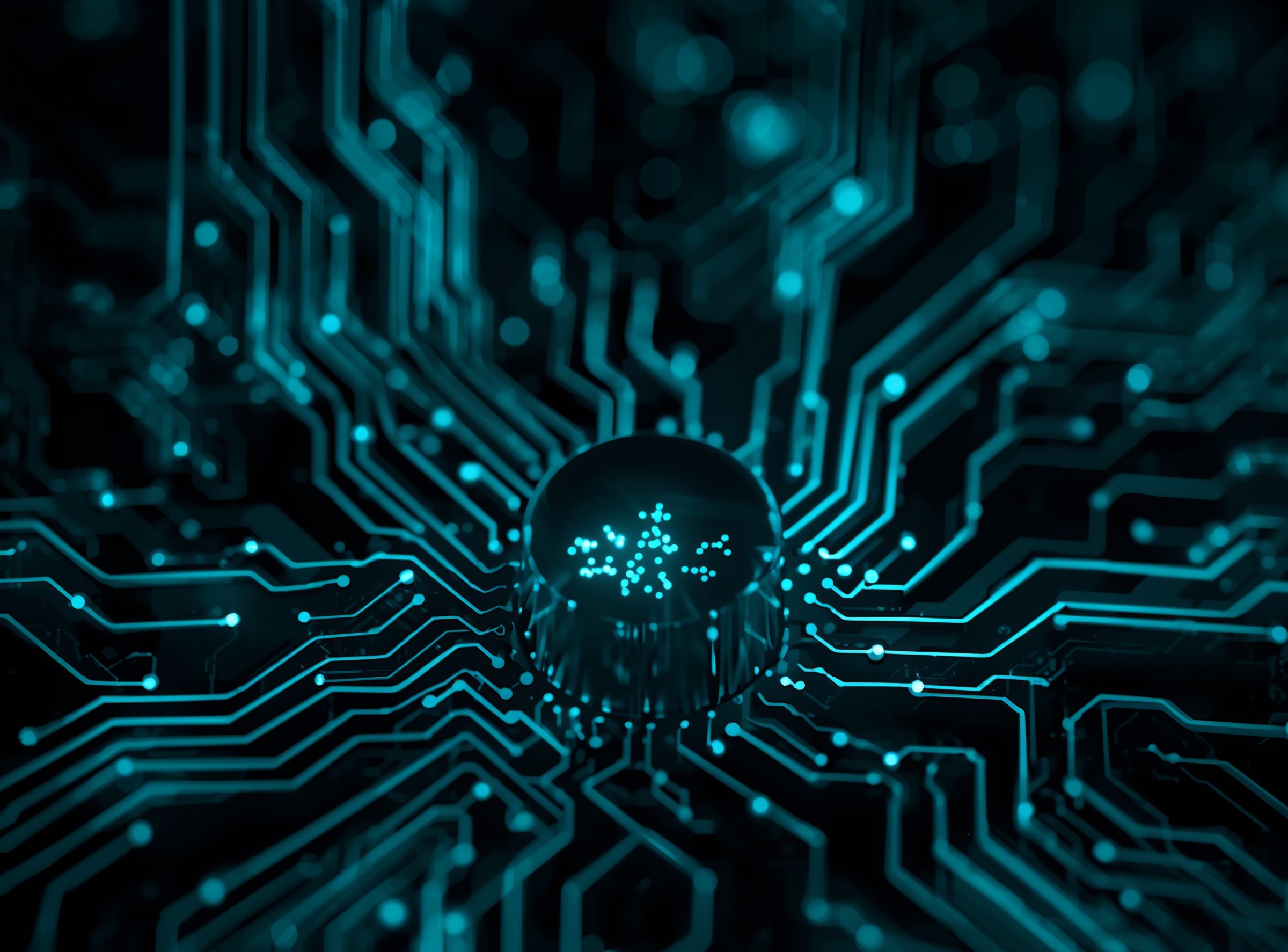



One thought on “ChatGPT Data Leaks: Seven New Prompt Injection Paths and Real”