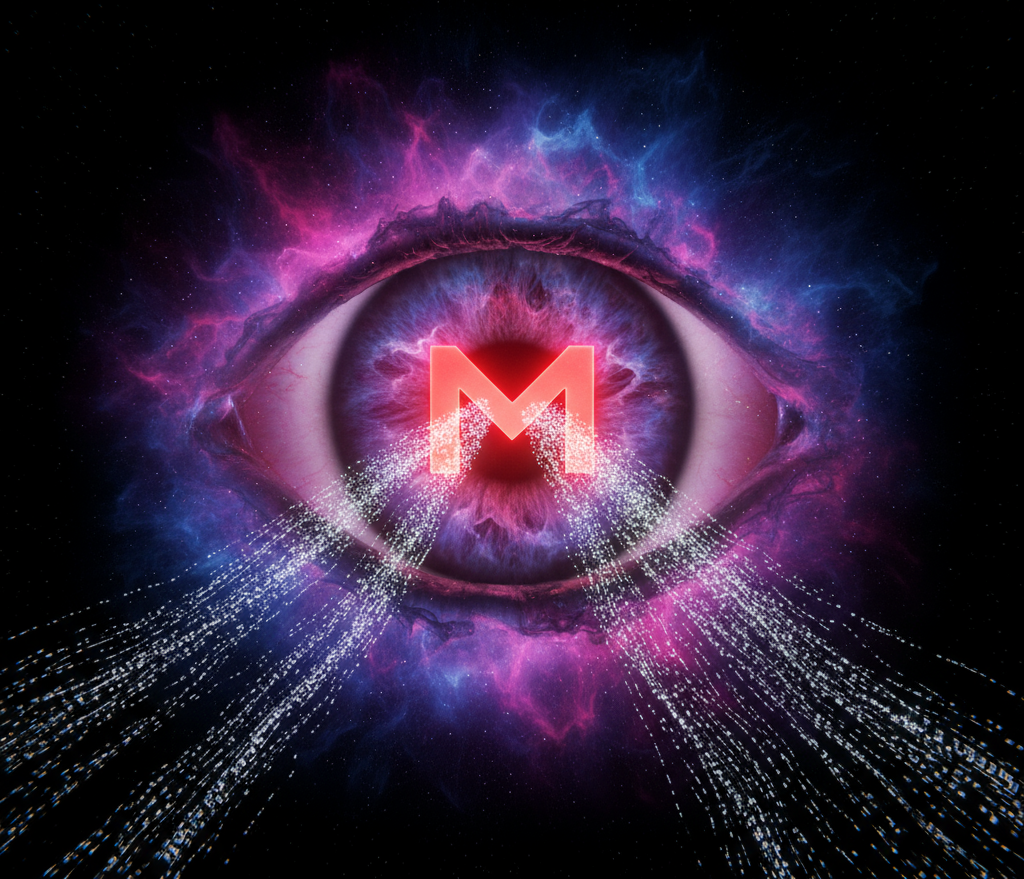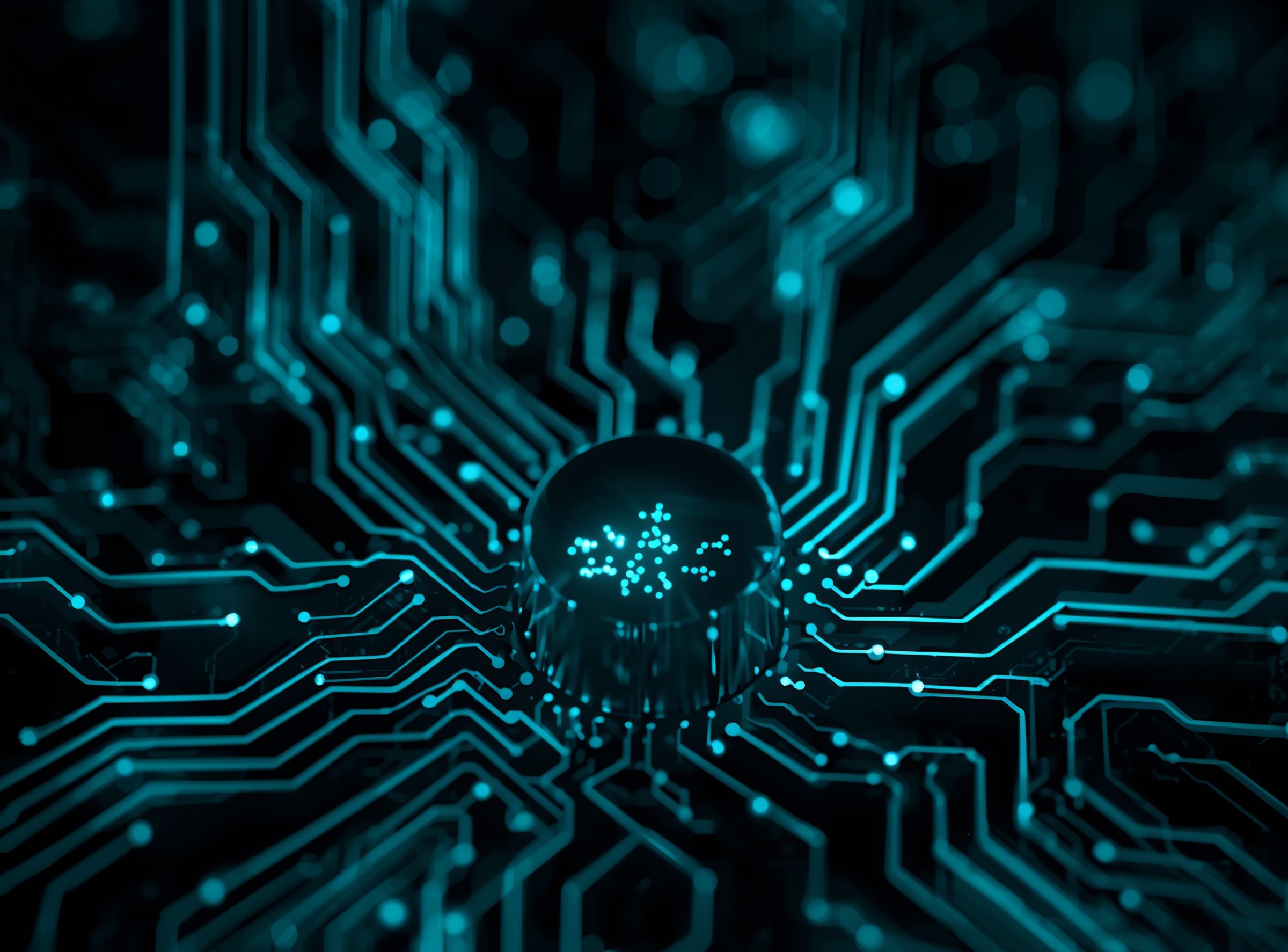Google’s Gemini Deep Research now pulls context from Gmail, Google Drive, and Google Chat when users allow it. Because the feature fuses personal Workspace data with web results to draft multi-page research outputs, security and privacy stakes rise immediately. Therefore, enterprise owners should move fast: confirm how sources are authorized, set organizational guardrails, and validate that audit, DLP, and consent paths work as expected.
𝗧𝗲𝗰𝗵𝗻𝗶𝗰𝗮𝗹 𝗦𝘂𝗺𝗺𝗮𝗿𝘆 𝗮𝗻𝗱 𝗦𝗰𝗼𝗽𝗲: Gemini Deep Research, Gmail/Drive/Chat integration, and data-access controls
Deep Research acts as an agent that plans steps, browses, and compiles a report. With this update, it can also draw on messages in Gmail, files in Drive (Docs, Sheets, Slides, PDFs), and conversations in Chat when the user opts in. Consequently, reports can cite internal threads, project docs, and attachments alongside web sources, which improves relevance while expanding the blast radius if policies lag. Access remains permissioned; users can choose data sources per query, and administrators can shape availability with Workspace policy.
𝗛𝗼𝘄 𝗶𝘁 𝘄𝗼𝗿𝗸𝘀 𝗶𝗻 𝗽𝗿𝗮𝗰𝘁𝗶𝗰𝗲, per-query source selection, autonomous steps, and report generation
A user asks a complex question. Deep Research selects steps, fetches web context, and if allowed, reads recent Gmail threads, Drive files, and Chat messages related to the topic. Then it synthesizes a multi-section report with citations and suggested follow-ups. Because the agent runs several actions in sequence, governance hinges on clear source prompts, visible consent, and logs that show which items influenced the answer.
𝗣𝗿𝗶𝘃𝗮𝗰𝘆 𝗮𝗻𝗱 𝗚𝗼𝘃𝗲𝗿𝗻𝗮𝗻𝗰𝗲: consent, retention expectations, and Workspace policy alignment
Users must grant access to personal data sources; organizations should define when that’s appropriate. Therefore, publish an internal standard: what roles may enable Deep Research, which data classes remain out of scope, and how results may be shared. Additionally, align with existing Workspace protections DLP for Gmail and Drive, data-classification labels, and sharing restrictions so Gemini never reads more than people already can. Finally, brief staff on the difference between enabling access and uploading regulated content; 𝗰𝗼𝗻𝘀𝗲𝗻𝘁 𝗱𝗼𝗲𝘀 𝗻𝗼𝘁 𝗼𝘃𝗲𝗿𝗿𝗶𝗱𝗲 𝗽𝗼𝗹𝗶𝗰𝘆.
𝗗𝗲𝘁𝗲𝗰𝘁𝗶𝗼𝗻 𝗮𝗻𝗱 𝗧𝗲𝗹𝗲𝗺𝗲𝘁𝗿𝘆, admin audit, user transparency, and anomalous-access cues
Start by reviewing Workspace audit logs for Gemini-related access patterns on Gmail and Drive. Accordingly, flag abnormal surges in file reads tied to a single research session, repeated access to sensitive labels, or queries that pull unusually broad mail ranges. Meanwhile, verify user-visible indicators and per-query source toggles, since clarity reduces accidental oversharing. Finally, test whether DLP and classification banners still fire when Deep Research reads candidate messages and documents.
𝗜𝗺𝗺𝗲𝗱𝗶𝗮𝘁𝗲 𝗠𝗶𝘁𝗶𝗴𝗮𝘁𝗶𝗼𝗻𝘀: scope access, tighten defaults, validate logs
Today, scope Deep Research to pilot groups with low regulatory exposure. Furthermore, require explicit source selection per run (Search vs. Gmail/Drive/Chat) and disable it by policy where data residency or contractual limits apply. Next, confirm that audit trails capture which artifacts were accessed; if visibility falls short, pause the feature for high-risk teams. Then, run tabletop checks: can a user accidentally pull client-restricted docs into a broadly shared report? If yes, adjust sharing rules and labels before wider rollout.
𝗟𝗼𝗻𝗴-𝗚𝗮𝗺𝗲 𝗖𝗼𝗻𝘁𝗿𝗼𝗹𝘀, DLP coverage, classification, and safe prompts
Because agentic research will spread, build durable controls. Expand Drive and Gmail DLP to cover PII, secrets, and contract-sensitive strings; require labels for documents that should never inform AI answers; and add prompt guidance inside your acceptable-use policy. Additionally, teach people to narrow sources (“use Drive only,” “exclude Gmail,” “web only”) so reports stay precise and policy-clean. Consequently, research quality improves while exposure drops.
𝗨𝘀𝗲 𝗰𝗮𝘀𝗲𝘀 𝘁𝗵𝗮𝘁 𝗺𝗮𝗸𝗲 𝘀𝗲𝗻𝘀𝗲: project briefs, vendor comparisons, and incident timelines
When policy allows, Deep Research can summarize client email threads, extract requirements from Drive folders, and cross-reference vendor proposals against public documentation. It can also draft incident timelines by combining Chat hand-offs with mailbox updates. Nevertheless, reserve regulated or privileged matters for narrowly scoped runs, or keep them 𝗼𝘂𝘁 𝗼𝗳 𝘀𝗰𝗼𝗽𝗲 entirely.
Agentic research inside Workspace saves time, yet it amplifies governance risk if teams enable it without controls. Consequently, roll out with intent: pilot, observe, tune DLP and labels, and train people to choose sources per question. If you can see who accessed what, and users understand boundaries, you’ll capture the productivity gains without sacrificing privacy.
FAQs
Q1: Can Deep Research read all my emails automatically?
A1: No. It reads Gmail only when you allow it and only within your account permissions. Therefore, scope access per query and keep sensitive labels enforced.
Q2: How do admins control the feature?
A2: Use Workspace policy to define availability, start with pilots, and validate audit coverage. Meanwhile, keep DLP and data-classification rules active for Gmail and Drive.
Q3: Does this replace traditional search and summarization?
A3: It augments them. Because the agent plans steps and combines internal context with the web, it often produces better briefs—when consent and policy align.
Q4: What if a report includes restricted content?
A4: Tighten sharing, labels, and DLP. Then retrain users to pick narrower sources. Finally, review logs to confirm which files or threads were accessed.