Microsoft has announced that Outlook will no longer render inline SVG images inside emails, closing off a feature that attackers increasingly exploited in phishing campaigns. Although SVGs are widely used in web design for scalable graphics, their use in email carried inherent risks because they are code-based rather than static image files.
Unlike PNG or JPEG formats, SVGs can embed JavaScript, hyperlinks, and styling commands. Attackers realized they could use these features to craft emails that looked legitimate while secretly delivering malicious links or redirecting users to phishing sites
How Attackers Exploited Inline SVGs
Security researchers had been tracking how cybercriminals abused inline SVGs for several years. One common technique involved hiding phishing links inside corporate logos or fake invoice images. To a recipient, the email looked authentic. However, clicking the image led directly to a credential-harvesting site designed to mimic login portals.
In other cases, malicious SVGs contained redirect chains or embedded scripts that allowed attackers to bypass traditional email filters. Because the payload was encoded within image markup, many scanning engines failed to detect the threat in time.
This abuse ultimately convinced Microsoft that inline SVGs had become a reliable phishing tool, and the company chose to remove the feature altogether.
Impact on Email Security
The decision to block inline SVGs has several implications for both users and enterprises. First, it sharply reduces the ability of attackers to disguise phishing campaigns behind seemingly harmless graphics. Second, it strengthens the overall security posture of Outlook by eliminating a feature that had little legitimate use in email communications.
Crucially, the change comes with minimal disruption to businesses. Most legitimate marketing and corporate communications already rely on safer formats such as PNG or JPEG. As a result, Microsoft has neutralized an attack vector without creating significant compatibility issues for organizations.
A Step in a Larger Security Strategy
Disabling inline SVGs is not an isolated move but part of Microsoft’s ongoing campaign to harden Outlook against evolving threats. In recent updates, the company has already blocked VBA macros in risky attachments, strengthened URL protection for phishing detection, and enforced stricter sender authentication policies such as SPF, DKIM, and DMARC.
Together, these measures reflect a broader security philosophy: remove or restrict features that attackers exploit, even at the cost of minor functionality loss. For organizations, this signals a shift toward secure-by-default email environments, where risky content is proactively stripped out.
What Organizations Should Do Now
While Outlook users benefit automatically from this update, enterprises should take additional steps to stay ahead of attackers. Security teams should verify that all employees are running the latest version of Outlook so the SVG block is active. Organizations that previously embedded SVG graphics in branding emails will need to migrate to static image formats.
More importantly, companies should recognize that this update addresses one tactic among many. Phishing remains the leading initial access vector in cyberattacks, and attackers continuously adapt. A layered defense combining advanced email filtering, employee training, multi-factor authentication, and incident response readiness remains essential.
Conclusion
By disabling inline SVG rendering, Microsoft has closed off an underappreciated but highly effective phishing channel. The change demonstrates a practical balance between usability and security: businesses lose almost nothing in functionality but gain stronger protection against one of the most common forms of attack.
For defenders, the lesson is clear: features that introduce unnecessary complexity can quickly become weapons for adversaries. Outlook’s SVG update is a reminder that even small adjustments in email security policies can significantly reduce the attack surface.
FAQs
Q: Why did Microsoft block inline SVGs in Outlook?
A: Because attackers used them in phishing campaigns to hide links and scripts that bypassed email filters.
Q: Will this affect legitimate business emails?
A: Almost none most organizations use PNG or JPEG for branding, so the impact is negligible.
Q: How did attackers use SVGs in phishing?
A: They embedded malicious redirects or login forms within the SVG code, tricking recipients into entering credentials.
Q: What should organizations using SVG logos in email do?
A: Replace them with static formats like PNG or JPEG to ensure safe rendering.






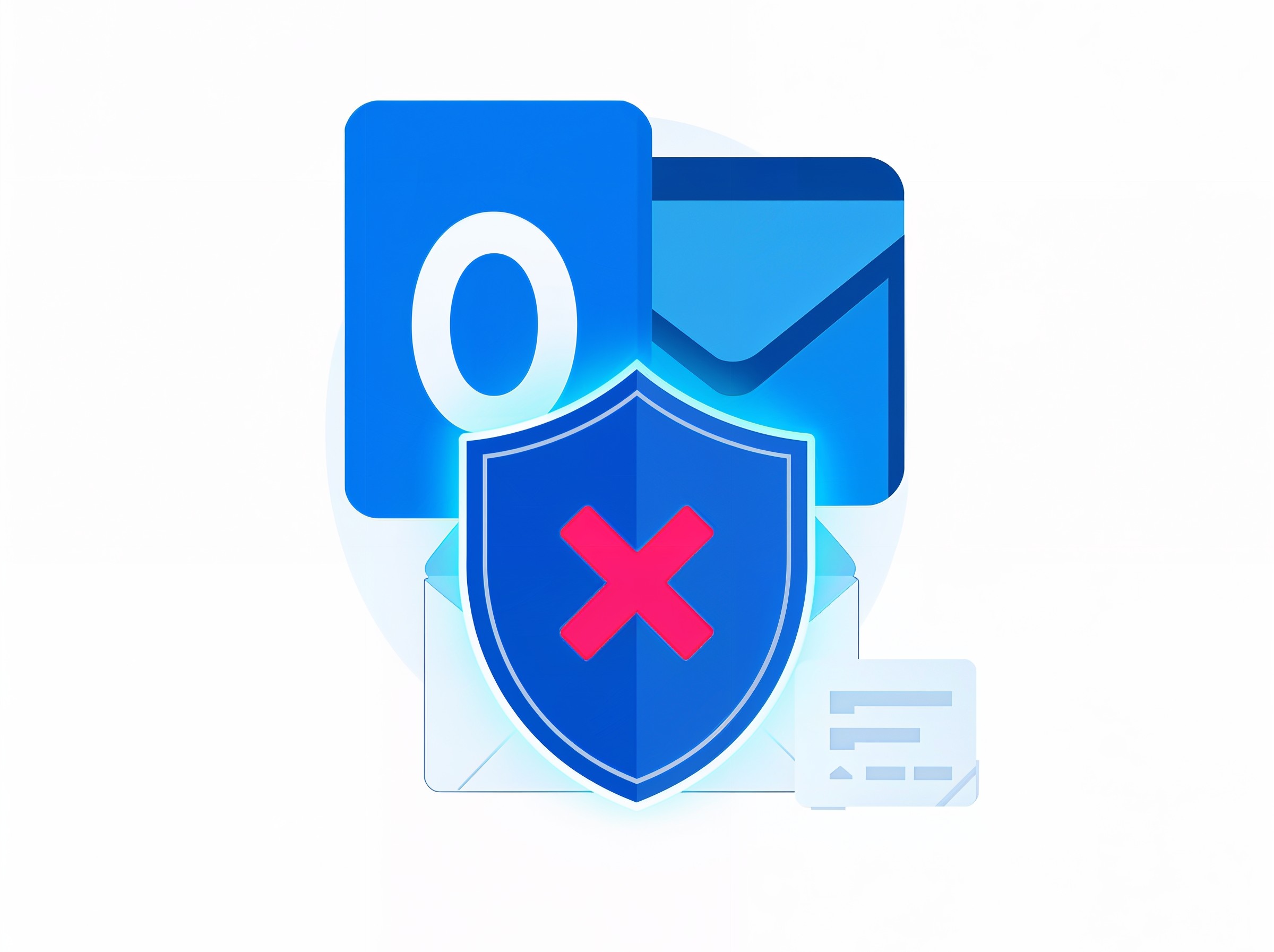
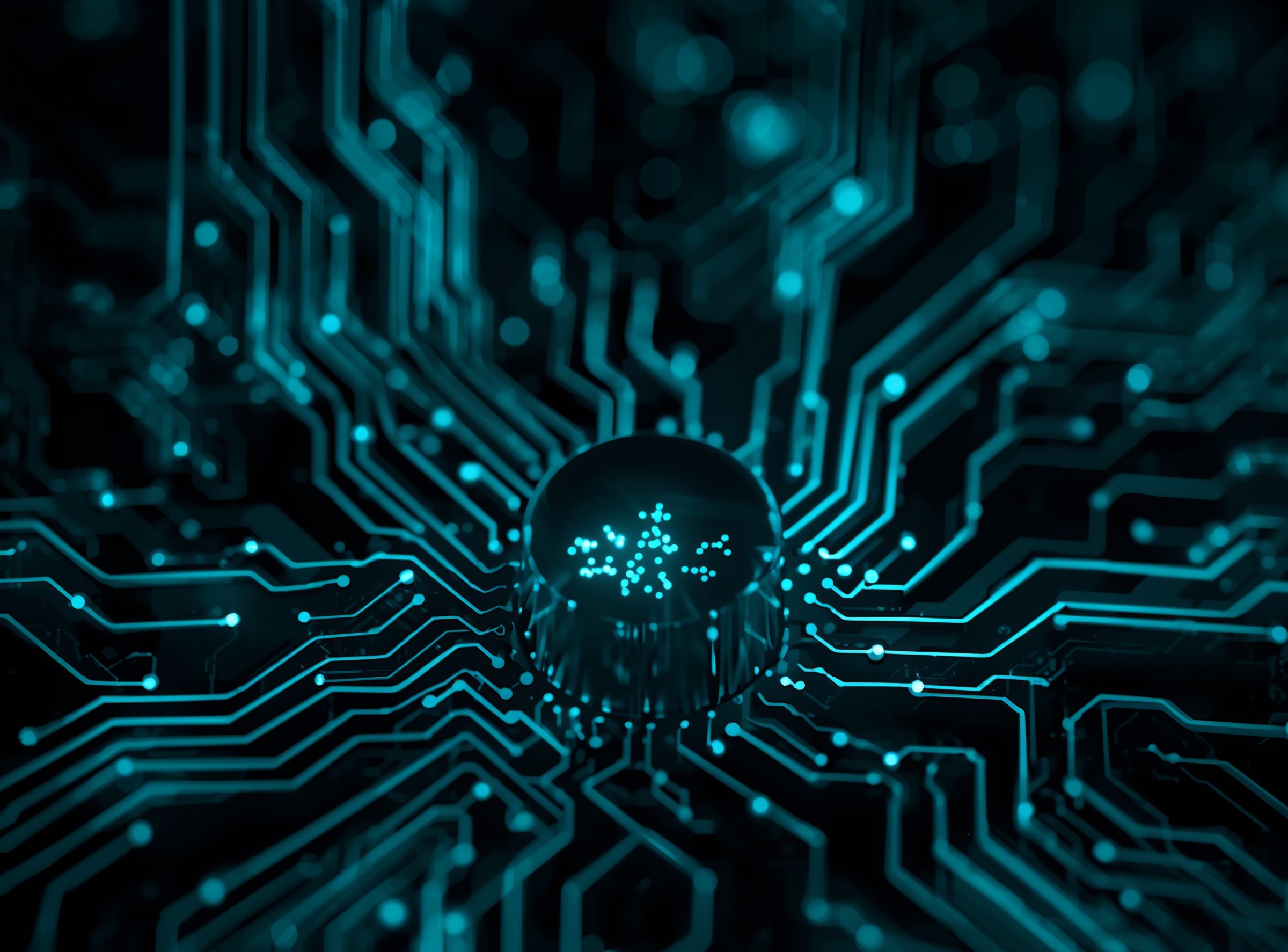



2 thoughts on “Microsoft Outlook Disables Inline SVG Support Amid Security Risks”