Enterprise IT administrators and security professionals must take note: Microsoft has released an out-of-band cumulative update KB5070773 to resolve a critical bug in the Windows Recovery Environment (WinRE) that rendered USB keyboards and mice non-functional on affected endpoints. This incident underscores the importance of validating recovery workflows after major OS updates and ensuring that planned response mechanisms remain operational under failure scenarios.
Understanding the WinRE USB Input Failure and Its Impact
After installing the October 2025 security update (specifically KB5066835) on Windows 11 24H2, 25H2 and Windows Server 2025 platforms, many devices experienced a complete loss of USB wired keyboard and mouse responsiveness within WinRE. While USB peripherals continued operating normally inside the full Windows OS, entering Recovery triggered a freeze: the recovery UI accepted no input, preventing selection of troubleshooting options, reset commands or boot-repair tasks.
In enterprise environments, this failure posed significant risk. Devices that could not boot into Windows became irrecoverable via built-in tools, forcing IT to resort to alternative imaging or hardware-level recovery methods. For organizations with remote endpoints, kiosks, or workstations reliant on WinRE for troubleshooting, the bug disrupted standard recovery playbooks and extended downtime.
What Microsoft’s Update KB5070773 Changes
Microsoft acknowledged the bug and indicated it would be resolved via an emergency update. According to its release-health dashboard, the update KB5070773 addressed the USB input failure in WinRE restoring keyboard and mouse functionality in recovery mode.
The update applies to:
-
Windows 11 24H2 and 25H2 (client)
-
Windows Server 2025 (server platforms)
Post-deployment, endpoints that previously lost USB peripheral input in WinRE regained access to recovery options. Microsoft also offered guidance for scenarios where USB input remains unavailable: touchscreen fallback, PS/2 devices (where available), or using bootable recovery media.
Enterprise administrators were advised to push the update via Configuration Manager and PXE to remediate impacted devices at scale.
Technical Root Cause and Why It Mattered
Analysis indicates that the failure stemmed from a driver stack change in the October patch that disrupted initialization of USB host controllers in the pre-OS WinRE environment. When WinRE boots, it uses a minimal Windows image and expects certain drivers to function seamlessly. In this case, USB controllers failed to enumerate in WinRE, rendering USB HID (Human Interface Device) support inactive despite working normally in the full OS.
This dual-state behavior complicates incident response because systems appear functional yet become unmanageable when booting into recovery. For IT teams, this failure mode undermines confidence in recovery readiness and forces reliance on less-efficient remediation pathways.
Recommended Actions for IT & Security Teams
-
Deploy KB5070773 Immediately Use your update management platform to push this patch across all endpoints running Windows 11 24H2/25H2 or Windows Server 2025.
-
Validate Recovery Workflow After patching, boot a test device into WinRE and verify USB keyboard/mouse input. Record success and monitor for regressions.
-
Plan for Alternative Input For devices lacking PS/2 ports or touchscreen fallback, create bootable USB recovery drives pre-patched with WinRE and ensure USB functionality remains consistent.
-
Monitor for Related Issues Since the bug impacted USB drivers in a recovery context, remain alert for other peripheral failures post-update (e.g., storage device enumeration or network adapter behavior in WinRE).
-
Update Incident Response Playbooks Add verification of WinRE USB input to standard incident-response checklists and elevate this scenario in your tabletop exercises.
Broader Implications for Cybersecurity & Endpoint Resilience
This incident illustrates a broader principle: endpoint recovery tools must be treated as critical infrastructure. Many organizations focus on prevention and detection, but recovery readiness often receives less attention. When a tool like WinRE fails, attackers exploiting ransomware, boot-time corruption, or firmware attacks might succeed simply because recovery is unavailable.
Furthermore, the fact that the bug emerged via standard monthly updates highlights a key risk vector: supply chain of patches. Even if updates originate from trusted vendors, newly introduced bugs can impact defenses or recovery workflows.
As a best practice, associate a rollback plan with large-scale updates and maintain a backup recovery path independent of WinRE (e.g., bootable ISO images, offline snapshots). Finally, visibility into “recoverability” becomes a governance concern. Security teams should track not just endpoint health in normal operation, but also verification of recovery capability. A device that boots fine but fails to recover correctly still represents unacceptable risk.
FAQs
Q1. What exactly is the Windows Recovery Environment (WinRE)?
A1. WinRE is a minimal Windows-based interface that loads external to the full OS environment. It contains recovery options such as “Reset this PC,” system image recovery, command prompt, and boot configuration repair. When WinRE doesn’t function correctly, these recovery pathways fail.
Q2. Which Microsoft update introduced the USB input bug in WinRE?
A2. The October 2025 security update KB5066835 caused USB wired keyboards and mice to stop working in WinRE on Windows 11 24H2/25H2 and Windows Server 2025 systems.
Q3. Does the bug affect wireless USB peripherals (e.g., Bluetooth)?
A3. The issue primarily impacted USB-wired HID devices. Wireless Bluetooth devices may still fail if the underlying host controller failed to initialize. Microsoft recommended fallback input methods including touchscreens or PS/2 keyboards.
Q4. How can IT administrators verify their devices are no longer affected?
A4. Admins should boot devices into WinRE after deploying KB5070773 and confirm that USB keyboards and mice respond normally. Document the result, include the test in quarterly recovery drills, and monitor for any new issues.
Q5. What if an endpoint is unbootable and cannot receive the update?
A5. Microsoft advised creating a pre-patched Windows boot USB with WinRE functionality and installing via PXE or offline media. Devices with touchscreen capability or PS/2 ports also provide workarounds.






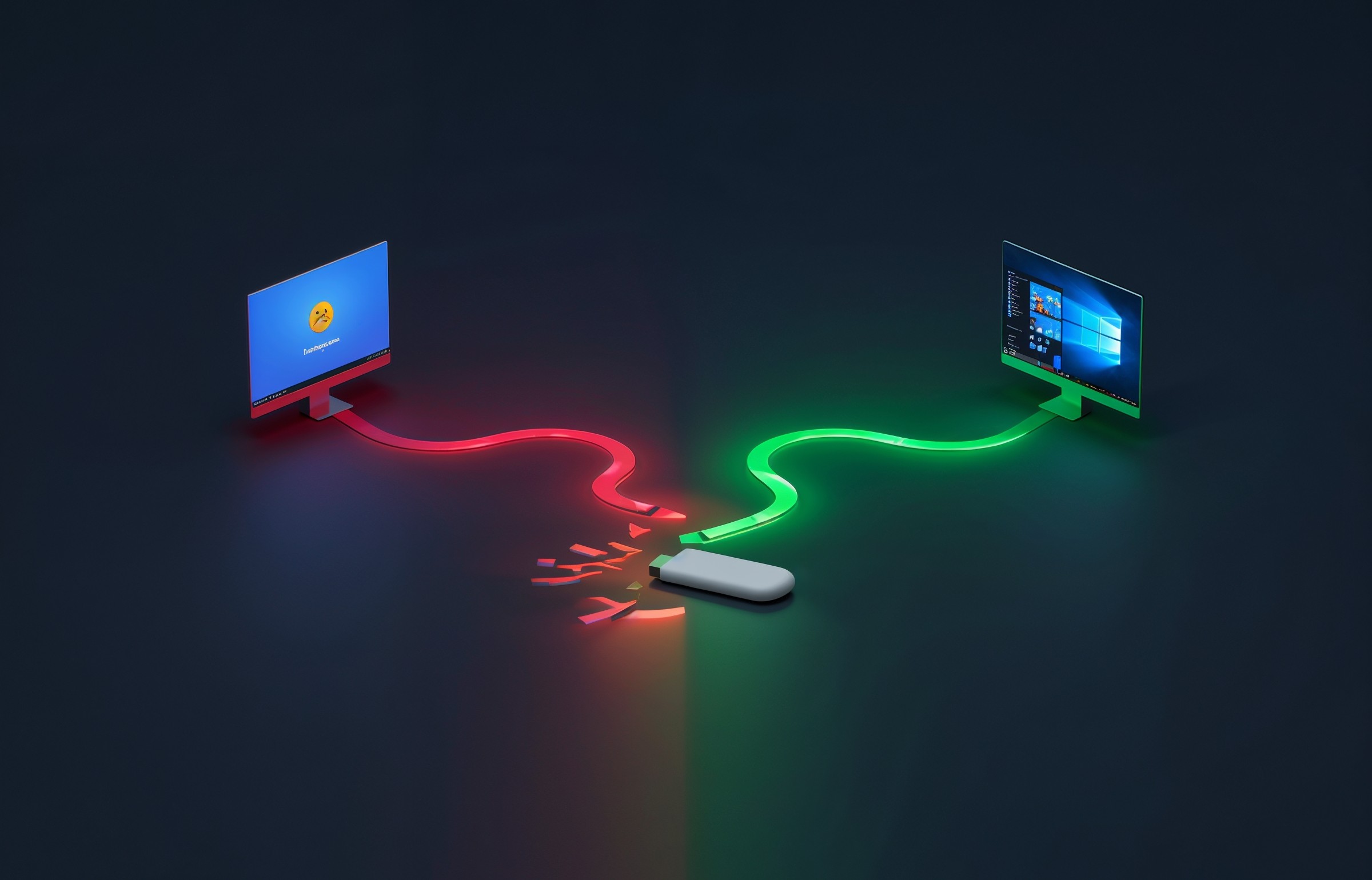
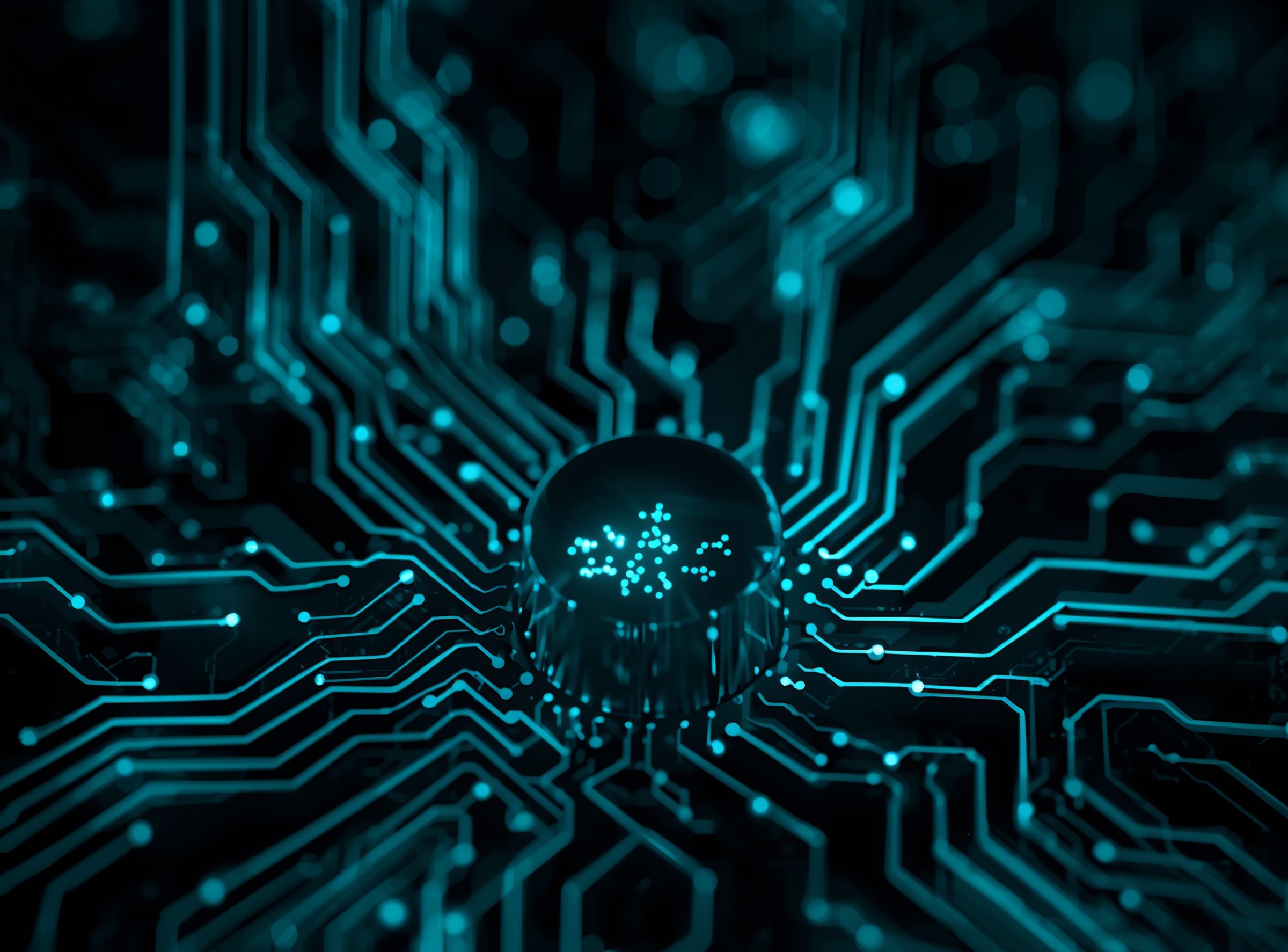



One thought on “Microsoft Fixes USB Input Bug in Windows Recovery”