Cybercriminals have refined the Microsoft tech support scam into a convincing attack that mixes phishing, brand impersonation, and browser control. This version feels authentic because it uses Microsoft’s trusted design, which causes victims to react without hesitation. Consequently, many people click through fake alerts and reach fraudulent support pages that compromise their systems.
Attackers begin by sending emails disguised as official notifications from Microsoft. These messages claim there is a billing issue or security alert that requires urgent action. As a result, victims often click the embedded link.
The link leads to a fake CAPTCHA page that creates a false sense of legitimacy. After the user completes this step, the browser redirects to a page that imitates Microsoft’s official support warning.
The Technical Details Behind the Microsoft Tech Support Scam
Researchers who tracked this campaign discovered that it relies on a long chain of redirects hosted on compromised websites. Each redirect leads to another page that contains browser manipulation scripts. These scripts continuously refresh the tab or disable certain keys so that the victim cannot easily close the window. In addition, the attackers change domain names frequently to avoid detection and takedown.
The landing page is built to imitate Microsoft’s user interface with precise design choices such as the logo, blue background, and security icons. The combination of sound alerts, locked navigation, and visible phone numbers forms a complete psychological trap. Because the scenario feels authentic, users often ignore their instinct and act under pressure.
Why People Still Fall for the Microsoft Tech Support Scam
This campaign succeeds because it uses the principles of fear, authority, and urgency. The Microsoft name holds enormous credibility. Therefore, when people see it associated with warnings or system errors, they rarely question its authenticity. Moreover, the attackers use emotional triggers such as “Your PC is at risk” or “Immediate action required.” These cues force users into reacting quickly without verifying the source.
The Microsoft tech support scam does not rely on advanced exploits. Instead, it manipulates normal behavior and trust. As a result, even experienced users can become victims if they act before confirming the legitimacy of a message.
How to Protect Yourself from the Microsoft Tech Support Scam
Defending against this scam depends on awareness and caution. Users should remember that Microsoft never places phone numbers in pop-up warnings. If a message claims otherwise, it is a scam. The safest response is to close the browser tab or restart the system instead of calling the number. In addition, it helps to verify support claims through Microsoft’s official website or known corporate channels.
Companies can strengthen defenses by training employees to recognize brand impersonation and browser-based phishing. Regular simulations and short awareness sessions help reduce response time during real incidents. Furthermore, organizations should enforce least-privilege access, apply multi-factor authentication, and deploy browser protection extensions that block malicious scripts.
Reporting plays a key role as well. Anyone affected should file a report through Microsoft’s scam reporting portal or contact national cybercrime authorities. Each report provides investigators with new data, allowing them to trace infrastructure and identify recurring threat actors. Consequently, coordinated reports help security teams disrupt these campaigns faster.
Tech support scams remain a persistent form of online fraud. Although security vendors and regulators continue to act against them, criminals adapt quickly. The Microsoft tech support scam demonstrates that attackers do not always need sophisticated malware. Instead, they exploit visual design, brand reputation, and human reaction. Continuous education, responsible reporting, and secure browsing habits remain the most effective defenses against this ongoing threat.
FAQs
Q1: Is this scam exploiting a software vulnerability?
A1: No. It uses deception, UI overlay, and social engineering not a technical exploit.
Q2: Can I escape the browser lock?
A2: In many cases, pressing Esc will exit the overlay. But few victims realize this before calling the scam number.
Q3: What happens if I gave remote access?
A3: The attacker can install malware, steal data, control your system, or pivot into internal network segments.
Q4: How do I report this scam?
A4: Report via Microsoft’s scam reporting page, local cybersecurity agencies, or law enforcement.







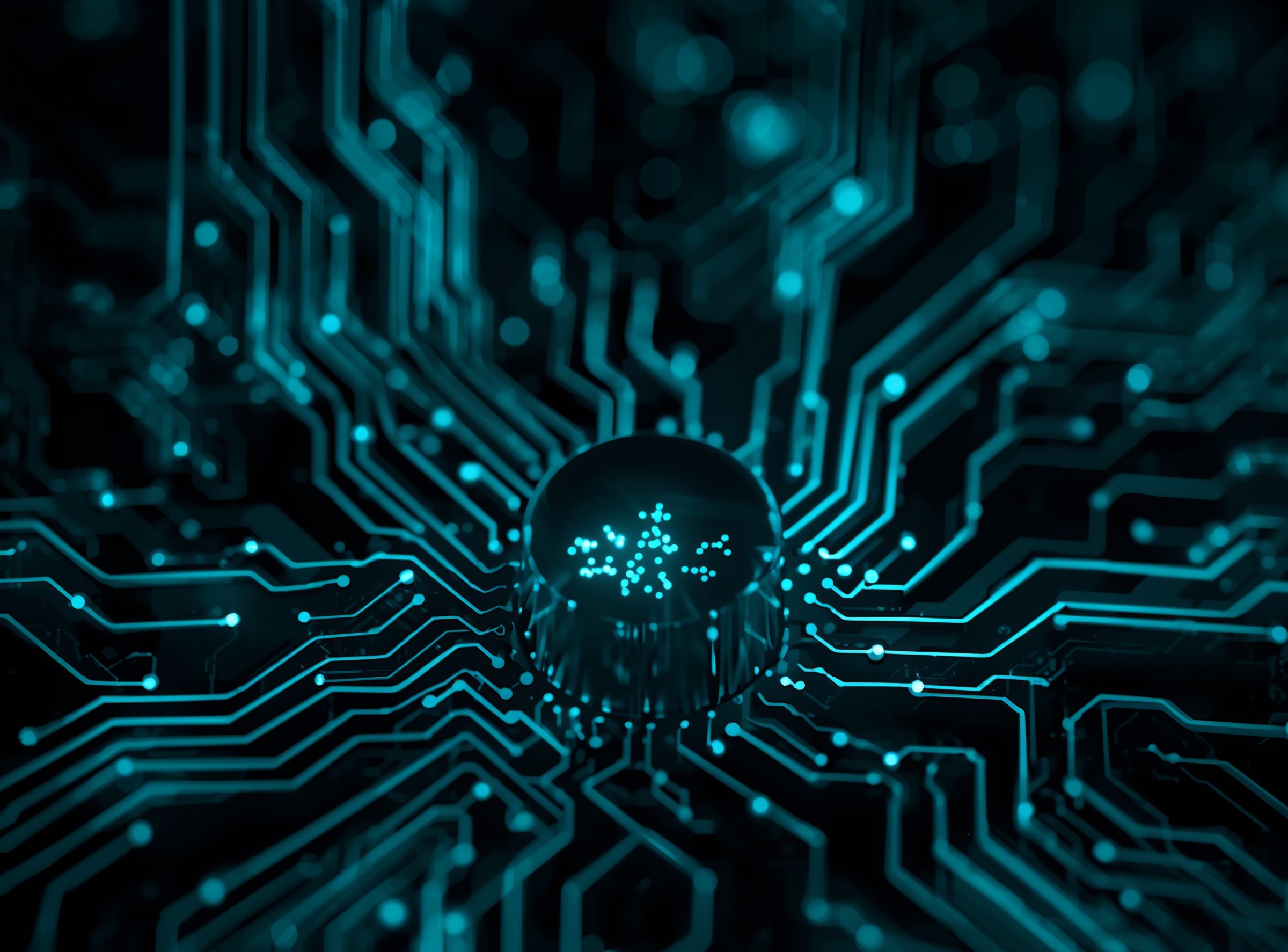



One thought on “How the Microsoft Logo Is Being Used in Tech Support Scams”