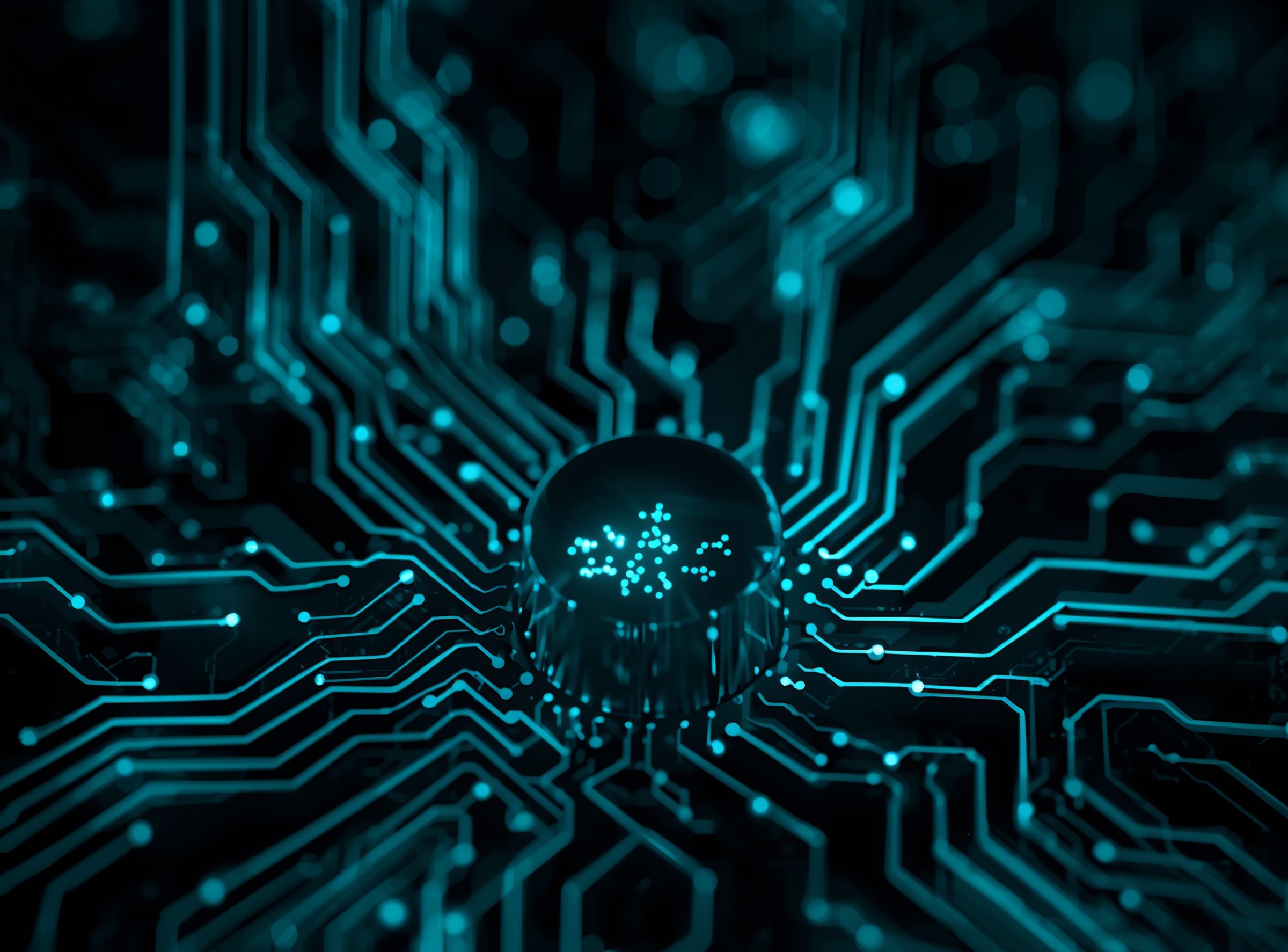Attackers targeted select users and used a Chrome zero-day to gain execution outside the browser sandbox. They then installed commercial spyware linked to Memento Labs. Consequently, the victims faced surveillance risks that included credential access, file theft, screen capture, and continuous collection. Because the chain starts in the browser, everyday actions such as clicking a crafted link can trigger compromise. Therefore, organizations that manage Chrome fleets should assume exposure and validate patch status immediately.
Technical Analysis
The operation relied on a Chrome vulnerability that enabled a sandbox escape. After the escape, the loader fetched the spyware package and executed post-exploitation steps to persist and collect. In many cases, the payload established command channels over HTTPS and rotated endpoints to maintain access. Meanwhile, the implant focused on high-value data sources: browser credential stores, authentication tokens, document directories, and desktop activity. Subsequently, the spyware scheduled tasks or registry-based autoruns to survive reboots. Because the operators tailored lures to specific recipients, the initial link often looked legitimate and expired quickly, which reduced artifact reuse.
Detection and Telemetry
Defenders detect this activity by correlating browser events with unusual child processes. For example, Chrome spawning command interpreters or scripting hosts indicates post-exploit behavior. Additionally, endpoint logs that show new scheduled tasks right after a browser event strengthen suspicion. Network telemetry that captures short-lived downloads from unique paths, followed by beacon-like intervals, supports triage. Therefore, SIEM queries should join endpoint process trees, task creation events, certificate subjects for outbound TLS, and DNS to newly observed domains. In parallel, analysts should review credential vault access attempts and sudden changes to browser password storage files. As a result, the combined picture reveals the difference between a benign update and an active implant.
Mitigation and Hardening
Teams should enforce the patched Chrome release across all platforms and verify with version inventory, not assumptions. Next, they should enable policies that block risky post-exploitation behaviors, including script execution from user-writable paths and new scheduled tasks without admin review. Because the chain depends on command retrieval, strict egress controls and SSL inspection on managed networks reduce success. In addition, browser isolation or enterprise site isolation prevents cross-process abuse from untrusted origins. Meanwhile, application control that denies unsigned binaries in user profiles removes a common foothold. Finally, measured credential hygiene device certificates, WebAuthn, and short-lived tokens limits the value of data that spyware attempts to steal.
Operational Impact
This campaign threatens identities, confidential documents, and SaaS sessions. Executives, journalists, policy researchers, and administrators face the highest risk because their browsers hold persistent access to mail, chats, and internal portals. Therefore, program owners should update third-party risk guidance for managed browsers, refresh employee awareness about one-click lures, and review legal notice requirements in the event of confirmed collection. Because the actor used targeted links, incident communications should avoid sharing sample URLs widely; instead, responders should distribute indicators through secured channels and rotate tokens proactively.
Action Plan (Next 24–72 Hours)
First 24 hours: push the patched Chrome version, confirm compliance by OS, and recheck remote users that rarely connect to the corporate VPN. Meanwhile, deploy hunts for suspicious Chrome child processes and newly created scheduled tasks on endpoints that opened external links during the relevant window. Next 24 hours: rotate tokens for high-risk users, review password vault access logs, and inspect outbound connections to previously unseen domains. Then tune EDR rules to alert on browser-spawned interpreters and script hosts. Final 24 hours: close configuration gaps that allow unsigned binaries in user profiles, tighten egress filters, and validate that SSL inspection policies cover high-risk segments without breaking critical apps. Subsequently, schedule a retrospective to evaluate phishing controls, link-scanning coverage, and content security policies for browser-based workflows.
FAQs
Q: Does patching the browser fully remove risk?
A: Patching closes the exploit path; however, any installed spyware persists until responders remove it and rotate credentials. Consequently, teams should hunt for persistence and beaconing after patching.
Q: Which users should receive priority checks?
A: Executives, administrators, journalists, and any user who clicked short-lived external links during the time window should receive immediate attention.
Q: Which artifacts help confirm an implant?
A: Look for new scheduled tasks created near Chrome events, unsigned binaries in user profiles, modified browser credential stores, and regular outbound connections to recently registered domains.