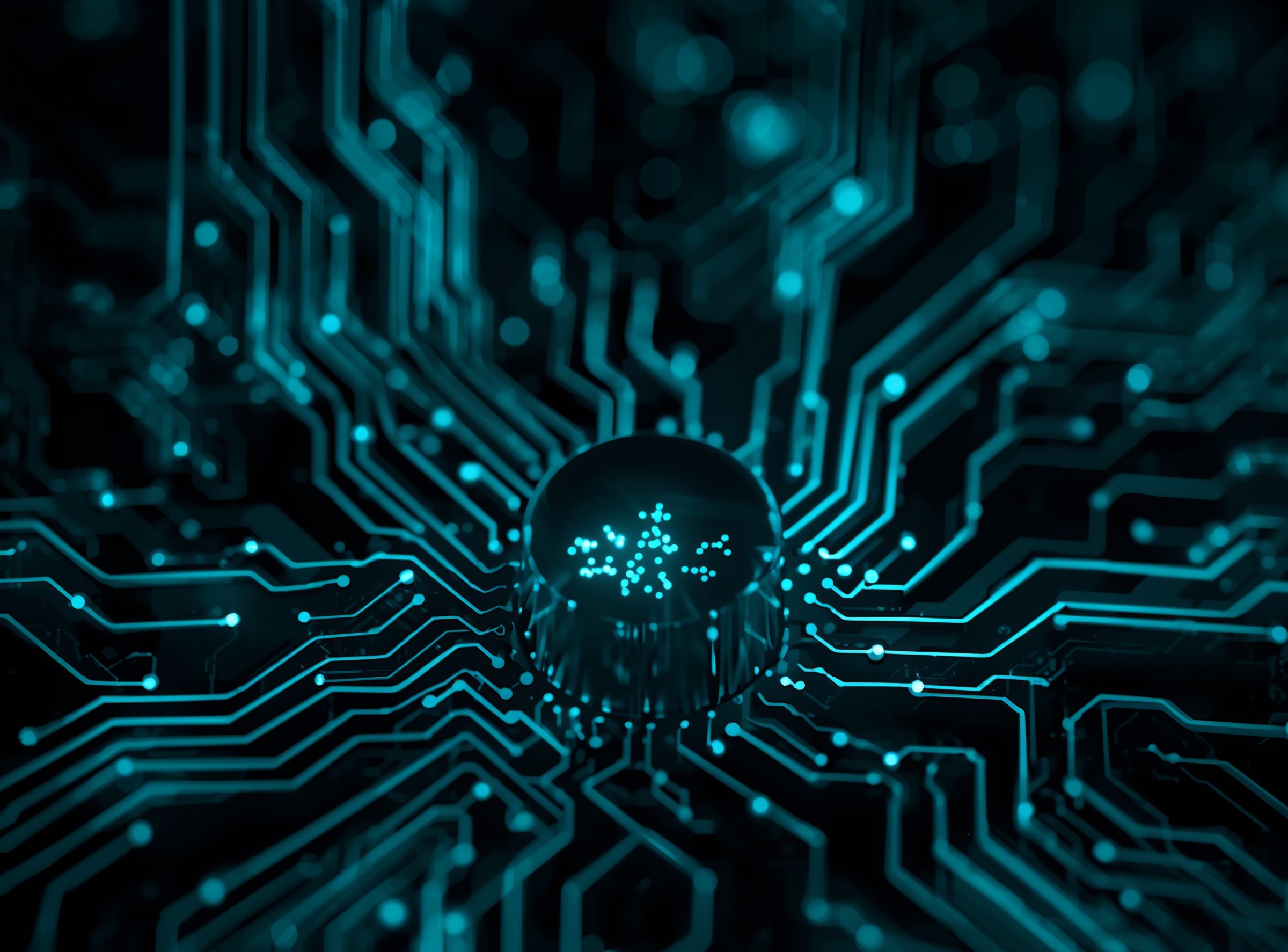Attackers still chase mail infrastructure because credentials, tokens, and messages unlock entire environments. Therefore, teams must treat Exchange as a Tier-0 dependency. Today, you reduce attack surface first, then you enforce modern authentication, and finally you harden TLS and session protections. Because this sequence closes common exploitation paths quickly, you decrease business risk within days, not months.
HARDEN AUTHENTICATION & ADMIN ACCESS
Modern authentication blocks easy credential replay. Consequently, you enforce MFA for all administrative roles and all remote access paths. You also separate duties: Exchange admins do not hold domain-admin rights; messaging operations stay distinct from identity operations. Next, you remove Basic authentication across Exchange and connected services. Because legacy protocols invite password stuffing and token theft, you retire them and you validate that no app still depends on them. Finally, you review and trim group memberships inside Exchange and Active Directory; least privilege removes lateral paths and reduces blast radius.
MODERN AUTH CONTROLS
You require OAuth-based authentication for clients and automation. Then you migrate scripts to use modern modules and service principals. You also disable SMTP AUTH unless a specific workflow requires it, and you restrict that workflow by IP and conditional access. Because hybrid environments complicate identity, you verify that your cloud and on-prem configurations align and that legacy toggles remain disabled everywhere.
REDUCE EXCHANGE ATTACK SURFACE
You close doors you do not need. First, you disable unused virtual directories and remove legacy endpoints. Next, you restrict OWA and ECP exposure to trusted networks, a VPN, or a reverse proxy with pre-authentication. Because external attack surface correlates directly with incident volume, you minimize public endpoints and you log every external request. Then, you patch on a predictable cadence and you retire end-of-life versions; unsupported software erodes every other control.
RESTRICTED WEB ENDPOINTS
You protect OWA and ECP with IP allowlists where possible. When broad access is required, you place a reverse proxy in front, you enforce pre-auth, and you apply HTTP security headers consistently. You also disable autodiscover or legacy features that serve no business purpose. Because change introduces risk, you version-control configuration files and you record every change window.
STRENGTHEN NETWORK ENCRYPTION & SESSION PROTECTIONS
You enforce TLS 1.2 or higher and you remove weak cipher suites. Then, you enable Extended Protection so that authentication cannot be relayed. Because certificates expire and mismatches create silent downgrade risks, you standardize CA issuance, you shorten lifetimes, and you monitor expiry so renewals never slip.
TLS AND CIPHER HYGIENE
You configure the server cipher order via Group Policy. You prefer forward-secure suites and you disable obsolete algorithms. You also enable HSTS on your reverse proxy and you check for mixed-mode TLS across hybrid links. Because inconsistent TLS breaks Extended Protection, you verify that every Exchange server uses the same minimum version and compatible suites.
MONITORING, LOGGING, AND DETECTION
You collect IIS logs for OWA/ECP, Exchange PowerShell remoting logs, mailbox audit logs, and Windows event logs tied to authentication and token operations. Then, you write high-signal detections for unusual mailbox rule creation, suspicious OAuth consent, PowerShell abuse, and sign-ins from impossible travel locations. Because logs become noise without scoping, you define thresholds and suppression rules before you deploy queries to SIEM.
HYBRID VISIBILITY GAPS
You map the full mail flow across on-prem and cloud. Then, you instrument each hop. You enable unified audit logs, you stream to a central repository, and you align retention with regulatory needs. Because attackers exploit blind spots, you review coverage quarterly and you test detections with red-team simulations.
PATCH, VALIDATE, AND PROVE REMEDIATION
You schedule patch windows and you meet them. Afterward, you run Exchange Health Checker to confirm updates, Extended Protection status, TLS settings, and directory configurations. Because drift creeps in, you baseline configurations and you scan weekly for deviations. Then, you run tabletop exercises that simulate mailbox compromise, OAuth abuse, and hybrid escalation. You document lessons learned and you adjust controls immediately.
This week, you remove Basic auth, you enforce MFA everywhere, you enable Extended Protection, and you restrict exposed endpoints. Next week, you standardize TLS and certificates, you tighten monitoring, and you close hybrid gaps. Finally, you institutionalize the patch cadence and the configuration baseline. Because these steps target the most abused weaknesses first, you achieve measurable risk reduction without waiting for a full platform overhaul.
FAQS
Q1: Which control delivers the fastest risk reduction?
A1: You remove Basic auth and you enable MFA for all users who touch Exchange, including automation accounts. Then you turn on Extended Protection.
Q2: How do I know whether Extended Protection works end-to-end?
A2: You confirm identical TLS versions and compatible cipher suites across all Exchange servers. Then you validate with the official guidance and the Health Checker report.
Q3: What should I monitor first?
A3: You start with OWA/ECP requests, Exchange PowerShell logons, mailbox rule changes, and anomalous OAuth grants. You also watch hybrid connectors.
Q4: When should I retire an Exchange version?
A4: You retire a version as soon as Microsoft ends support. Because unsupported builds lack critical fixes, you plan migrations before the date arrives.