NGAV (next-gen antivirus) focuses on stopping malware and exploits with AI and behavior analysis. EDR adds continuous visibility, investigation, and one-click response when prevention misses. For most SMEs, start with a strong NGAV baseline and move to EDR as soon as you can support alerts and response especially if ransomware or hands-on-keyboard attacks worry you.
What’s the real difference between NGAV and EDR?
Both protect endpoints; however, they solve different problems. NGAV aims to prevent execution in the first place. It inspects behavior, memory, and process chains to block malicious activity before it detonates. Meanwhile, EDR assumes something can still slip through. Therefore, it records endpoint telemetry, reconstructs timelines, isolates devices, kills processes, and rolls back changes so a single click never becomes a full outage. Vendors sometimes ship both in one agent, yet the architectural intent still matters: prevention versus detect-investigate-respond. As a result, you should anchor your decision to the outcomes you need, not just a feature grid.
Why small businesses care in 2025
Attackers moved beyond simple signature malware. They use living-off-the-land tools, script engines, and stolen credentials, then pivot laterally until they touch payment systems or customer data. Consequently, prevention alone helps, but visibility and response determine whether an intrusion becomes a breach. Insurers and customer contracts now ask about MFA, incident response, and endpoint telemetry, while modern frameworks push you to “identify, protect, detect, respond, recover.” NIST CSF 2.0 even provides a small-business quick start that encourages outcome-driven decisions rather than tool-count vanity.
Capability checklist in plain English
NGAV gives you the prevention baseline. It blocks malware through AI and behavioral models, hardens exploit surfaces, and usually lands with lower day-to-day overhead. Because it inspects memory-only attacks and abnormal process chains, it catches threats that never drop files. That baseline keeps noise down and reduces support tickets from older signature tools that mis-flag every script.
EDR adds the safety net you use when prevention fails. It streams endpoint behaviors, correlates events, and lets you isolate hosts remotely, kill processes, and quarantine artifacts. Crucially, it gives you evidence for investigations and claims. With EDR, you learn whether a malicious attachment detonated, which credentials got used, and which machines saw that actor next. Consequently, you shorten dwell time and contain threats before they hit backups, payroll, or your storefront.
Where each falls short
NGAV alone rarely provides deep forensics or remote containment. When a human operator starts moving inside the network, you need EDR’s eyes and hands. Conversely, EDR without good defaults can overwhelm a tiny team. If the console floods you with low-value alerts, people tune out and incidents slip past. Therefore, align the tool to your staffing reality, and consider managed detection and response (MDR) if you cannot watch dashboards at night.
Decision tree — EDR vs NGAV for small teams
If you’re a three-person company with one IT generalist, start with NGAV that ships sane defaults. Add MDR on top if the vendor offers it. You’ll get prevention plus human eyes during business hours or around the clock without hiring a full SOC. If you handle regulated data, run a storefront that cannot go down, or suffered ransomware in the last year, move to EDR now or select a bundle that includes EDR with auto-containment. Meanwhile, if you already run Microsoft 365 Business Premium, evaluate Defender for Business because it includes EDR for up to 300 users and aligns well with small tenants. That license lets you isolate devices and run automated investigations without separate enterprise SKUs.
Budget tiers and licensing notes
Tier 1 (lean) fits companies that need a quick uplift today. You either choose a reputable NGAV subscription or leverage Microsoft 365 Business Premium’s Defender for Business, which includes EDR capabilities at small-business scale. Because the agent and policy live in the cloud, you avoid extra management servers and reduce operational cost.
Tier 2 (balanced) fits growing teams that want EDR with some analyst help. You buy EDR and add business-hours MDR to triage alerts, tune policies, and handle containment when something breaks at lunch. As you learn, you can expand to after-hours coverage without re-platforming.
Tier 3 (mature) fits revenue-critical operations. You fund EDR plus 24×7 MDR, threat hunting, and an incident-response retainer. Consequently, you show owners a straight line from spend to measurable outcomes: faster isolation, fewer escalations, and documented investigations that satisfy customers and insurers.
Total cost changes as you add servers, legacy OSes, and response SLAs. However, cloud-managed agents reduce lift by pushing updates automatically while you keep one console. Because staffing limits every SME, favor bundles that reduce licensing sprawl and tool switching.
A 90-day rollout plan that avoids drama
Days 0–15: prepare. Build an endpoint inventory, remove legacy AV cleanly, and pilot on 10–20 devices across roles. Set strict prevention for known malware and audit-only for aggressive behavioral rules. Capture baseline performance and support tickets so you can compare later.
Days 16–45: deploy. Roll to the rest of the fleet in waves. Enable exploit protection and ransomware shields. If you chose EDR, practice device isolation, scripted process kills, and file quarantine on test machines so muscle memory forms. Document exceptions for rare apps and plan a monthly review so they don’t become permanent blind spots.
Days 46–90: tune and prove. Route alerts to a shared mailbox and a chat channel that owners actually watch. Build five default actions: isolate device, kill process, quarantine file, roll back a change, and request logs. Then track three numbers: time-to-isolate, time-to-remediate, and false-positive rate. After 90 days, brief leadership with before-and-after graphs and a single page of wins.
What small teams must measure
Protection: blocked malware, exploit blocks, and ransomware shield events demonstrate real prevention. Detection and response: median time-to-isolate and mean time-to-remediate prove the safety net works. Fitness: agent health, update latency, and OS coverage show whether the tool even runs. Because boards don’t read dashboards, translate these metrics into outcomes people understand, like hours saved, outages avoided, and chargebacks prevented.
Common traps and easy fixes
Teams often keep the old signature AV alongside NGAV “just in case.” That choice creates kernel conflicts and produces phantom performance issues. Remove the legacy tool during your pilot and avoid double-hooking critical APIs. Moreover, some teams buy EDR and never write playbooks. Without playbooks, alerts pile up and nobody clicks “isolate.” Create opinionated defaults so the help desk knows exactly what to do when a high-confidence alert fires. Finally, ignore ATT&CK at your peril. Align rules and tests to techniques you actually face, then run tabletop exercises against that list so your controls block lateral movement, not only commodity malware.
Compliance, insurance, and customer confidence
Insurers increasingly ask about MFA, endpoint telemetry, and incident response. EDR gives you timelines and artifacts that matter during claims. Meanwhile, NIST CSF 2.0 provides a vocabulary small businesses can adopt without hiring consultants. Map your program to identify, protect, detect, respond, and recover, then keep evidence of reviews and improvements. When auditors or customers ask for proof, you can export policies, alert histories, and playbook runs instead of screenshots without context.
Tool examples you’ll actually see in SME stacks
Many vendors ship combined NGAV + EDR agents with different licensing bundles. Regardless of brand, compare detection quality, rollback capability after ransomware detonations, console simplicity, MDR availability, and real support response times. For Microsoft-centric SMEs, Defender for Business often lands as the simplest first step because it integrates with your tenant, supports up to 300 users, and enables automated investigation and response in a familiar portal. As the Windows platform evolves, Microsoft continues to harden the OS and reduce kernel-level risk for AV/EDR drivers, which should improve stability for small teams that can’t babysit endpoints all day.
Hands-on comparison logic you can use today
If your business never handled an incident, you still face phishing every week and commodity malware every month. NGAV covers that baseline and keeps help-desk noise down. However, if you keep sensitive client data, take card payments, run remote staff, or connect to partner networks, assume an attacker will land eventually. At that point EDR pays for itself the first time you isolate a CFO laptop in seconds, kill a PowerShell chain, and roll back a malicious driver before it bricks the machine. Because speed matters, practice those actions monthly and keep a laminated card near the help desk that lists isolation and rollback steps.
How to test safely without breaking anything
Spin up a small lab with a few virtual machines or sacrificial laptops. Enable your intended policy set and use the vendor’s built-in test simulations rather than random malware from the web. Then verify three things: the agent stops known bad samples; the console shows a clear attack timeline; and your playbook responders can isolate, kill, quarantine, and roll back within minutes. Tie each test to an ATT&CK technique so you don’t drift into theatrics. After tests pass, deploy to a finance laptop and a developer box before broad rollout so you notice both general office and power-user issues.
A word on people and process
Tools do not replace trust. Train staff to report suspicious prompts and strange device behavior. Reward quick reporting, not perfect judgment. Because attackers target finance and executives constantly, hold a ten-minute refresher every quarter that reminds them what isolation means, who to call, and when to pause a payment. Meanwhile, write down your exception policy. If the CAD workstation needs a looser rule, record the reason, set an expiration date, and review it later. That habit keeps risk visible instead of accidental.
FAQs
Do very small teams really need EDR?
If you handle customer data or money, yes. NGAV reduces infections; EDR stops small mistakes from turning into long outages by giving you isolation and rollback on demand. As you grow, add MDR to watch alerts after hours. CrowdStrike
Can NGAV be enough if we add MDR?
Sometimes. MDR over NGAV gives human eyes that escalate risky events, yet responders still struggle without endpoint telemetry. EDR data turns guesses into facts and speeds containment. Consider NGAV + MDR as a bridge while you budget for EDR. CrowdStrike
Will EDR slow old PCs?
Modern agents run lean; however, legacy hardware still struggles under multiple security tools. Remove your old signature AV and monitor CPU spikes during pilots. Tuning noisy rules matters more than raw horsepower in most cases.
How fast should isolation happen?
Treat “time-to-isolate” as a key metric. In practice, aim for minutes, not hours. Because EDR makes isolation a click, you should rehearse monthly until it feels routine.
Do we still need email security if we buy EDR?
Yes. EDR protects endpoints; email remains the top entry point for BEC and credential theft. Keep anti-phish, Safe Links/Attachments, and DMARC enforcement on the mail side while EDR watches devices. Defense-in-depth wins.
How do we test without breaking things?
Use vendor-supplied simulations and a small lab first. Then pilot on mixed roles, verify timelines and response actions, and only then roll out broadly with staged enforcement tied to your exception policy.







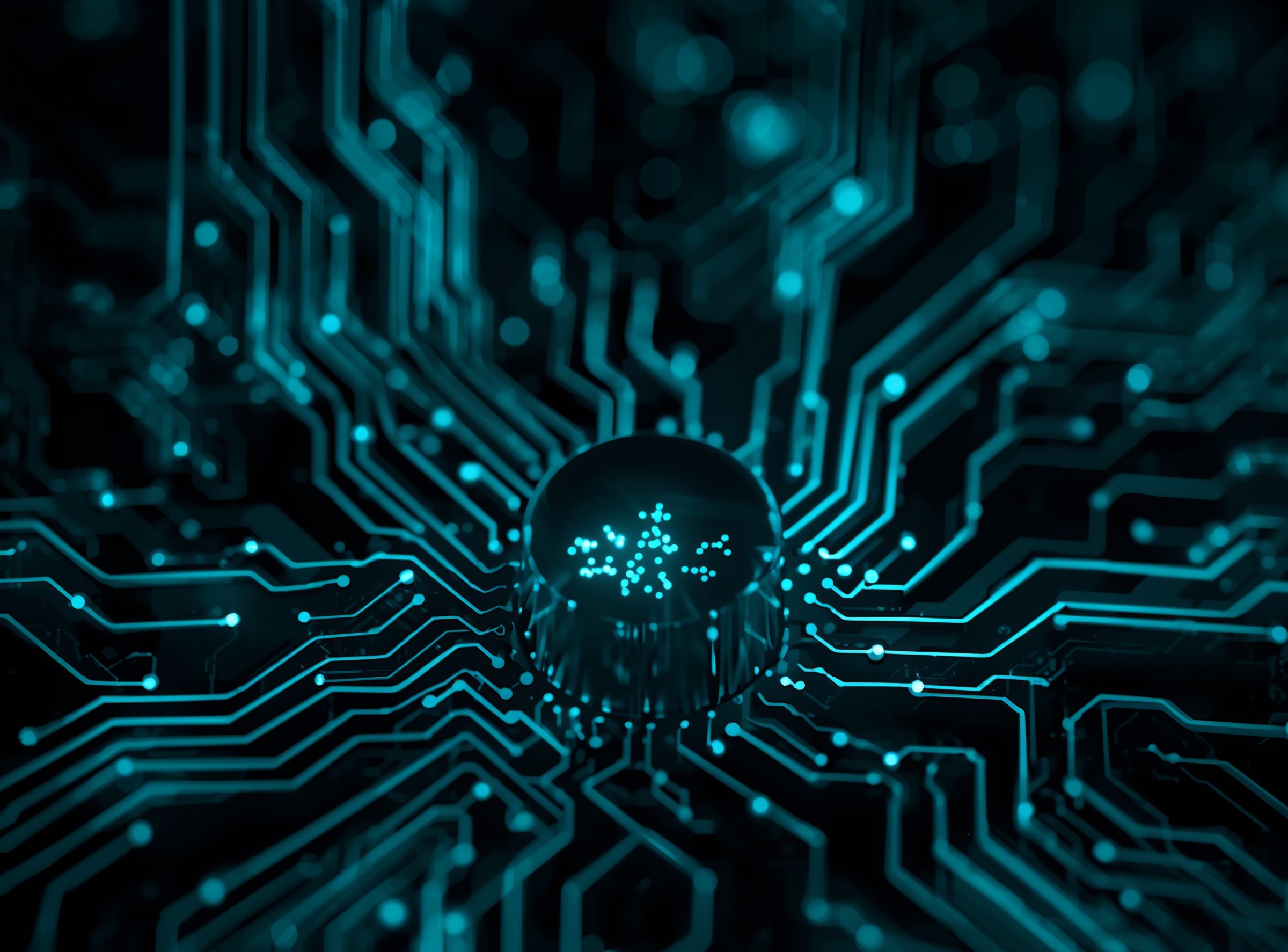



2 thoughts on “EDR vs Antivirus for Small Business: What to Buy in 2025”